Sony Computers

For Sony computers, master password can be calculated using the 7-digit of your computer's serial number. All serial numbers are composed of 15 digits. These digits are split up in a group of 8-digit number and a 7-digit number. The serial number is normally located on a sticker on the back of your notebook or desktop, or in your documentation.
Here are some examples of Sony stickers with the 7-digit serial number highlighted:
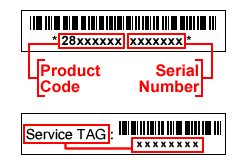
* The Serial Number above has 7-digits after the first 8-digit number group.
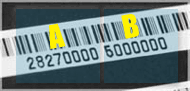
* The sticker above shows the 15-digit combination of the Product Code and the Serial Number. Group A with 8 digits is the Product Code and Group B with 7 digits is the Serial Number.
In other older or newer models, the password hash or "disable code" is composed of 10 alphanumeric characters like CNU1234ABC.

